We all have come across situations in which we don’t receive any signal on our TV. This may be due to various reasons. In this article, we will explore all the different reasons affecting your DTH signal, why do they affect and how to fix the issue. Tata sky is one of the most popular DTH brands in India and many have complained the Tata sky no signal problem. First, let’s take a look at why this problem occurs…
Reason behind Tata sky no signal problem
One possible reason for not receiving signals is bad weather conditions. Look outside; if it is cloudy or raining or there is a storm coming up, then it might cause hindrance in the reception of satellite signal by your antenna dish.
Sometimes, during dust storms or windy days, your antenna’s orientation gets disturbed leading to the ‘no signal’ issue.
Also Read: Comparison Tata sky vs Dish Tv Plans
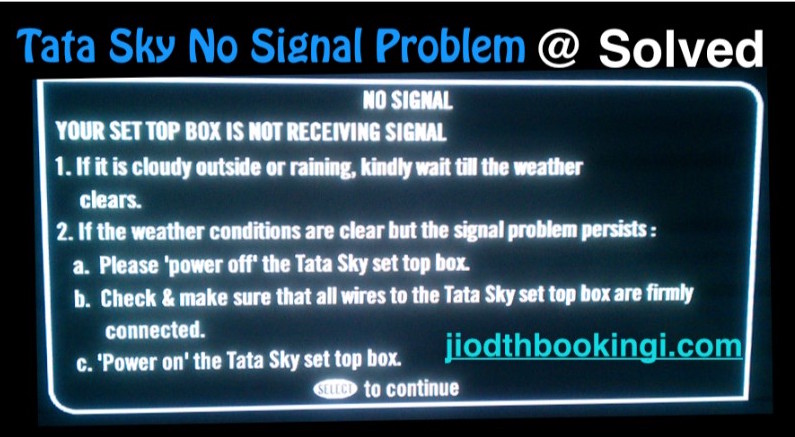
If the weather is clear but still you are getting a Tata sky no signal error message, then there might be some problem with the equipment or dish receiver.
Worn out cables, set-top box, improper installation of upgrades can all lead to a bad signal issue. Sometimes software upgrades on the back end might also lead to signal problems.
On calling the Tata sky customer care, they will inform you about any such issue or upgrade that might be going on. It usually takes 1-2 hours to fix. Sun Direct customer care and Videocon D2H customer care are not as fast as that of Tata sky.
Now let’ see how to tackle various signal problems if they are not happening due to back-end upgrades or issues…
Solutions to Tata Sky No Signal problem
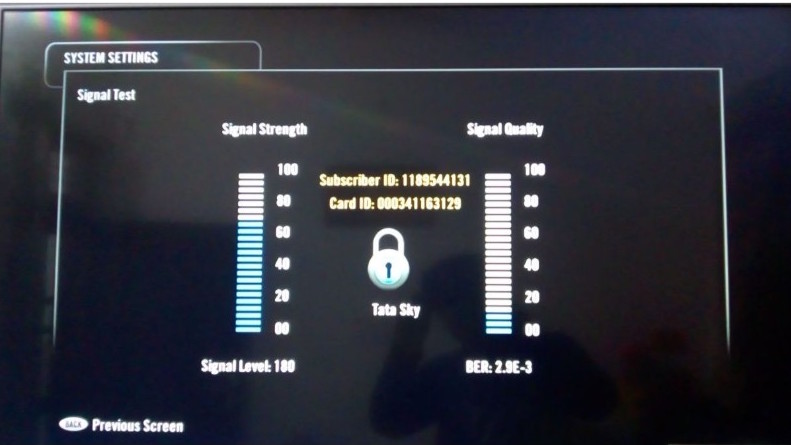
There are some tricks to resolve the DTH signal issue of Tata sky. Some can be done by ourselves while others need an expert executive advice.
Clean up the set-top box.
Sometimes due to accumulation of dust the connection between the cables and set-top box might be hampered. You can eject out the DTH card inside the set top box, give it a wipe and then insert it back carefully. Make sure that all the cables are properly fixed into the set-top box.
Also Read: Tata Sky Channel List 2018 With Price
Due to bad weather on the previous night,
the orientation of the antenna might have been changed leads to poor signal reception. If you are aware of setting the DTH dish in the right direction, then you can attempt it yourself else you can always call the Tata sky Customer care service for assistance.
If you are well aware of the satellite parameters,
you can also try to edit the satellite settings by modifying the DTH’s INSAT 4A settings. The process can be found in the menu provided but it is not advisable to alter the settings on your own with just half-knowledge.
But still if are interested in this, you can get that option by following the below steps:
- Switch on you set-top box and press “Organiser” button on Tata Sky remote.
- Then select the “System Settings” menu in Tata Sky.
- Simultaneously press the “0” and “1” buttons and then “Select” button on your Tata Sky remote.
- There, you will find the Installer Set-top where you can choose the apt one from –
- Format Disk
- LNB Set-top / Satellite Settings
- RF Outlets
- Manual Tuning
- Remote TV
- Modem Set top
- Master Reset
At last but not the least, the safest and the easiest way of fixing the Tata sky no signal problem is to call the customer support for help.
Also Read: Tata Sky Dealership Complete Detail
Send an SMS to 56633 from your registered mobile number and just write NS in the message.
You will get a call back from them who will then assist you till the issue is resolved. You can also register a Tata sky no signal complaint by giving a missed call to 08899888998.
(Toll-free) 1800 208 6633, 1860 208 6633, 1860 120 6633, 1860 500 6633
Sometimes they advise you for master reset or factory reset of your set top box and this fixes up the issue. If not, then they give you the necessary advice for fixing it up. If then also your signal does not get fixed, they will send over a support executive to fix the issue by altering the alignment of the Dish and Tata sky signal direction.
They also bring the Tata sky signal tester with them which will show you the level of the signal received and if it is up to the mark.
- My Tata Sky Customer Care Number
- Complete List of Best DTH Company in india 2018
- dd free dish channel list 2018






Kya hi bhai my apko cill karega to chat karraheho tata saky problam drahahe mara plz halp me
No signal