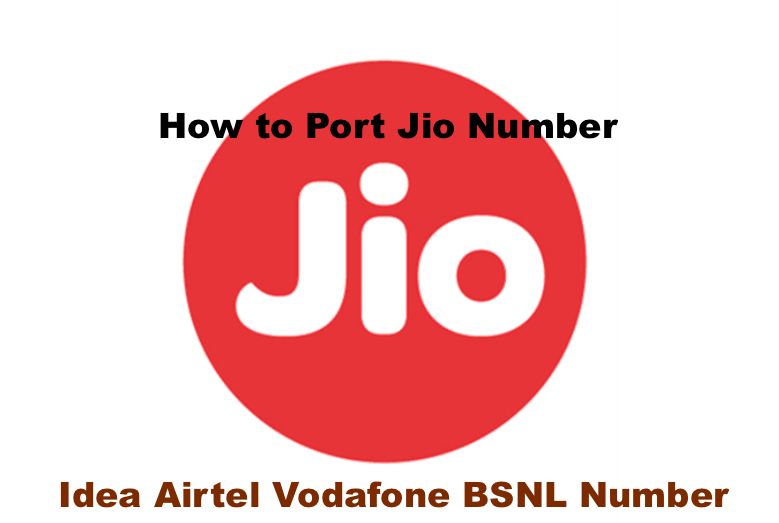All telecommunications network, maybe different but they’ve one thing in common and that is MNP which stands for Mobile Number Portability. Using this service, one can port from one network to the other as required. In the article, you will know how to port idea number. If you are looking for Jio DTH Booking then check out main page article.
This article includes the porting of idea number to four different networks: Airtel, Jio, Vodafone and BSNL. Several steps are provided for porting which can easily be followed when one requires to port idea mobile number.
In case, this is the first time you’ve heard the term, ‘porting’ simply means to transfer a mobile number to a different network provider and use the new service.

How to Porting Idea number to Airtel number
The porting service is beneficial for people who would like to change their network providers, but still doesn’t want to lose their number, probably because that number is linked with many important things like contacts and accounts. You will also get to know
Don’t worry anymore, because all network providers provide this joint service of porting which allows one to change their network without changing their number. It’s very easy to port Idea to Airtel. One only needs to know the necessary steps to do so.
To begin with, for all networks the steps will be same, except for some normal casualties, like selecting the network and other things.
Sample Example: Send SMS to PORT <space> <Phone Number> to 1900
Porting Idea number to Jio number
Just like Airtel, this is something easy too. In order to port Idea to Jio, send “PORT” without quotes followed by your Idea mobile number which you don’t want to change to 1900. Make sure there is a single blank space between the text and your number. This is important because porting is automatically done, and therefore every detail of your message is sensitive. It’s a central number which can be used by all network providers.
Now, download the Jio App and generate the offer code. Get a Jio SIM for yourself, and give your port out code to the person assisting you. Rest, is upto them, and soon you’ll be able to enjoy Jio service with your old number.
Sample Example: Send SMS to PORT <space> <Phone Number> to 1900
Porting Idea number to Vodafone number
If one is intending to port their mobile number no matter which network they’re using, all the need to do is send an SMS to 1990 as aforesaid. The message shall include “PORT” in capitals and without quotes followed by a blank space and then the very number with which you’re sending the message or if you’re using a different number, then the number that should be entered there should be the one which you don’t want to change, while getting another network,
in other terms, the number to be ported. One will soon receive a port code which one can provide to any Vodafone network provider. And the further procedures will be done by that person. Thus, to port idea to Airtel is a easy task.
Sample Example: Send SMS to PORT <space> <Phone Number> to 1900
- How to Take Loan in Vodafone Chota Credit + Loan Credit
- How To Know Vodafone Number OR Check Vodafone Own Number Via USSD Code
- Vodafone USSD Code List for 2g 3g Net Balance Check Data Check
- How To Check Vodafone Net Balance Prepaid Online With USSD Code
Porting Idea number to BSNL number
Just like all other network providers aforementioned and even if not mentioned, BSNL too provides the porting service. The procedure is just the same for it, an SMS, a port code, and going to a BSNL network provider. To port Idea to BSNL is therefore very easy.
In case you’re unable to find a BSNL shop, you can always use Google Maps, or otherwise call the customer care service, where the providers will be happy to help.
The idea of porting came out a long time ago, and has been beneficial for ages. The best thing about it is that the procedure to go from any network to any network is the same, a single text to a common number.
- How to Know BSNL Number
- BSNL USSD code For Main Balance Data Balance GPRS 2g 3g
- BSNL Net Balance for 2g 3g Internet Balance